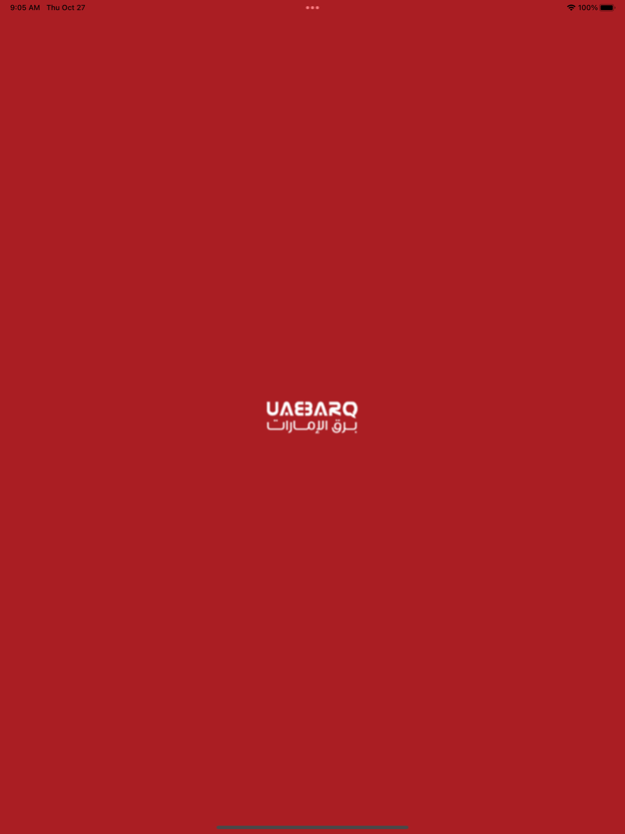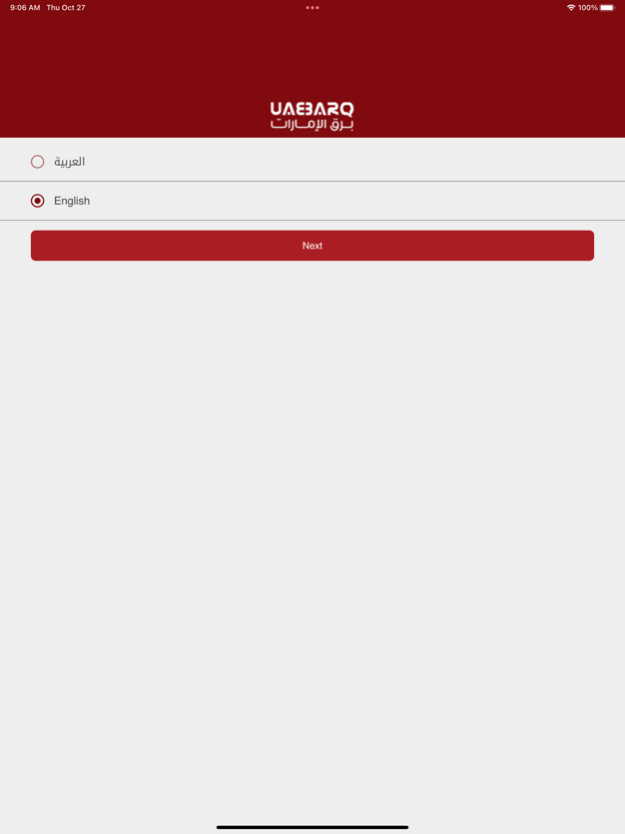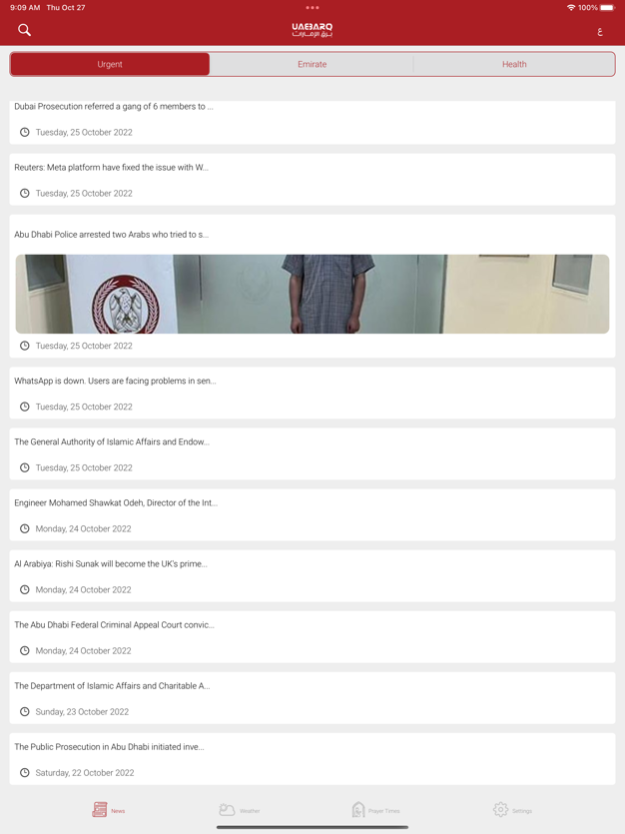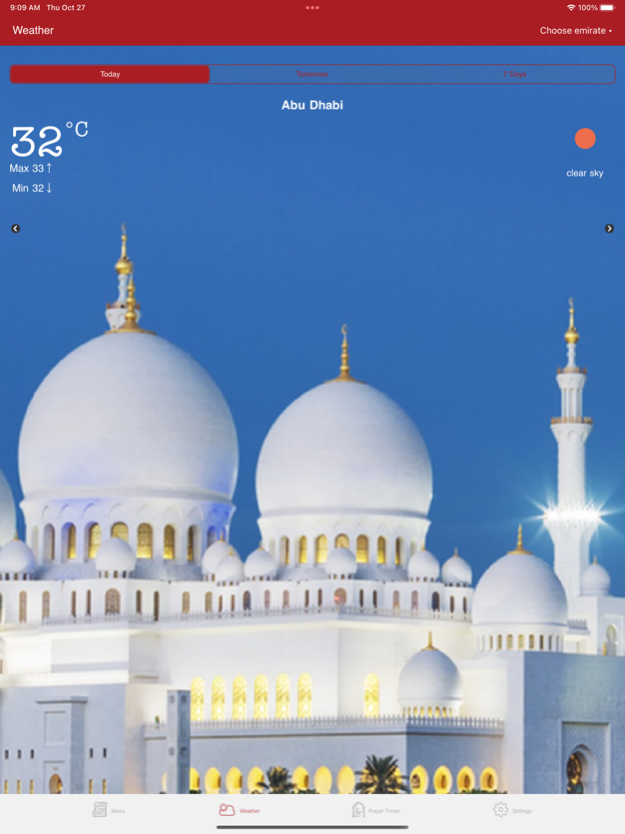UAE BARQ 4.8.0
Continue to app
Free Version
Publisher Description
تطبيق برق الإمارات يقدم باقة من آخر الأخبار المحلية والعالمية والرياضية والصحية بشكل جديد وتصميم مميز، كما تتوفر خدمة حالة الطرق، وحالة الطقس، وقسم لمتابعة جميع قنوات برق الإمارات على تويتر ويوتيوب، كما تم دعم خدمة التنبيهات ليصلك الخبر أسرع من البرق.
الآن .. يمكنك الاشتراك في "حزمة الاشتراك المميز" التي تمكّنك من الحصول على مجموعة من خدمات برق الإمارات المميزة الحصرية عبر تطبيق برق الإمارات :
- اشترك لمدة 7 أيام بقيمة 7.29 درهم واحصل على أسبوع مجاناً للتجربة.
- أو يمكنك الاشتراك لمدة شهر بقيمة 24.99 درهم لتحصل على أسبوع مجاناً للتجربة.
ملاحظة: في حال تأكيد الاشتراك عبر حساب آبل الخاص بكم سيتم التجديد تلقائياً قبل انتهاء فترة الاشتراك بـ 24 ساعة لضمان عدم انقطاع الخدمة، في حال الرغبة في إيقاف خاصية التجديد التلقائي يمكنكم زيارة إعدادات الحساب الخاصة بحساب آبل.
UAE Barq application offers the latest UAE local and international news, Prayer times and health alerts and tips in a new and distinctive design as well as weather conditions service and forecast based on your location in the emirates.
Also you can follow UAE BARQ on all of its Social media channels like Twitter and YouTube, Notifications are also supported to deliver the news in lightning speed.
Subscribing to UAE Barq Premium lets you unlock latest breaking news and other premium content.
Subscription Fee
Subscriptions to UAE Barq Premium are 7.29 AED Weekly or 24.99 AED per month. These prices are in AED and may vary by location. UAE Barq Premium subscriptions will be charged to your iTunes account after your confirmation of purchase, or, if a free trial is offered, after the end of your free trial.
Free 7 Day Trial
We offer a free 7-day trial and in-app purchases for purchase a subscription to UAE Barq Premium. You won’t be charged until your trial has ended. your iTunes Account will only be charged once your purchased is confirmed.Free trials may only be used by customers who have never before subscribed to UAE Barq Premium. Users who have previously used a free trial, or who have previously paid for a UAE Barq Premium subscription are not eligible for a free trial.
Subscription Auto-Renewal
Weekly and Monthly subscription payments automatically recur each month. Subscription renewal is charged through your iTunes account. Subscriptions renew automatically at 7.29 / AED weekly or 24.99 / AED per month unless you cancelled at least 24 hours prior to the end of the current subscription period. Accounts will be charged for renewal within 24 hours prior to the end of the current period.To avoid renewal, you must turn off auto-renew at least 24 hours before your subscription ends. You can turn off auto-renew at any time from your iTunes account settings.
Privacy Policy: http://uaebarq.ae/app/policy.htm
Terms of Service: http://uaebarq.ae/privacy/uaebarq_privacypolicy.htm
Nov 13, 2023
Version 4.8.0
More enhancement for better performance.
About UAE BARQ
UAE BARQ is a free app for iOS published in the Newsgroup Clients list of apps, part of Communications.
The company that develops UAE BARQ is Uae Barq. The latest version released by its developer is 4.8.0.
To install UAE BARQ on your iOS device, just click the green Continue To App button above to start the installation process. The app is listed on our website since 2023-11-13 and was downloaded 7 times. We have already checked if the download link is safe, however for your own protection we recommend that you scan the downloaded app with your antivirus. Your antivirus may detect the UAE BARQ as malware if the download link is broken.
How to install UAE BARQ on your iOS device:
- Click on the Continue To App button on our website. This will redirect you to the App Store.
- Once the UAE BARQ is shown in the iTunes listing of your iOS device, you can start its download and installation. Tap on the GET button to the right of the app to start downloading it.
- If you are not logged-in the iOS appstore app, you'll be prompted for your your Apple ID and/or password.
- After UAE BARQ is downloaded, you'll see an INSTALL button to the right. Tap on it to start the actual installation of the iOS app.
- Once installation is finished you can tap on the OPEN button to start it. Its icon will also be added to your device home screen.